ChatGPT Prompts for Autistics: How to use generative AI to make your life easier
"AI" might as well stand for Accommodation Invention, tbh
Generative AI has a ton of use cases, regardless of your neurotype, but I’ve found that a lot of the ways I regularly struggle *autistically* can be made easier with the help of ChatGPT.
(Since I personally use ChatGPT, I’ll be referencing that throughout, but there are plenty of similar generative AI tools where you can use these prompts too.)
And, look, I’m not saying GenerativeAI is a go-to solution for everything in life…
GenerativeAI is not always right about things. It has been known to make stuff up, so you’ll want to fact-check any information it gives you if you’re using it like a research assistant or asking it to answer fact-based inquiries.
GenerativeAI is not a substitute for trained medical professionals, including doctors, therapists, psychologists, counselors, or mental health professionals. Please reach out to emergency services and/or a suicide hotline if you’re experiencing thoughts of self-harm.
GenerativeAI has plenty of other issues too, from questionable security and privacy policies to bias in responses, and negative environmental impact. Do your research and decide which tools, if any, are most aligned with your values.
But it does have some useful applications for us autistics, so here’s a non-exhaustive list of ways that autistics (and others too, of course) can use ChatGPT to make life a little bit easier. For each of these, I’ll provide additional details, context, and examples, and offer up prompt templates you can copy and paste whenever you need extra support:
Task Management:
Getting started on a task
Making big tasks smaller
Prioritizing multiple tasks
Extracting tasks from longer communications
Communicating with Others:
Drafting tricky/delicate responses
Decoding subtext
Decisionmaking:
Compiling lists of options
Refining lists of options
Choosing criteria for making decisions
Designing a decision scorecard
Completing a decision scorecard
Task Management
Getting Started on a Task
If you’re stuck in autistic inertia, and can’t figure out how to get started, you can ask ChatGPT for help by giving you a bite-sized starting point that might be a little easier to tackle.
I need to [large task], but I am overwhelmed and having trouble starting.
What is the smallest possible step I can take to get started?
Consider [current energy level, location, resources, or other relevant limitation]
Making Big Tasks Smaller
Often times a task is overwhelming because it’s a little too big to actually “do.” ChatGPT can be incredibly useful for breaking big tasks down into smaller, more bite-size tasks.
I need to [large task], but the size of this task is overwhelming. Please break it down into a list of smaller tasks.
The smaller tasks should be both tangible and specific. Present the tasks in a bulleted list, in sequential order. Where needed, include nested subtasks.
Prioritizing Multiple Tasks
If you’re unsure which task on your plate should be tackled first, ChatGPT can be a helpful partner in prioritizing.
I need to [large decision to make], but there number of options is overwhelming.
Ask follow-up questions one at a time to clarify the urgency and importance of these tasks before prioritizing them.
<insert task list>
Extracting Tasks From Long Communication
If you ever get a long email or document with lots of tasks, deadlines, and requirements sprinkled throughout, this next prompt will save you the mental load of determining what it means for you.
Please summarize the key takeaways of the following communication, and provide a bulleted list of tasks, actions and deadlines relevant to [your name/team as mentioned in communication]
<paste text or attach document>
Communicating With Others
Drafting Tricky Responses
Maybe it’s a work-related email asking you to do something you can’t do, and you need to craft a response that draws a clear boundary without coming across as rude or dismissive of their problem.
Or maybe it’s a message from a friend in a difficult situation you haven’t been in, and you want to respond supportively without sounding judgemental and without offering any specific advice.
I need help writing a response to a [text message/email] from [person/role].
The goal is to respond in a way that [desired action or outcome]. The response needs to [criteria] and [criteria], without [negative criteria] or [negative criteria]. The response should be [length, tone, or other criteria].
This is the message you will respond to: “<paste communication here>”
Decoding Subtext
Sometimes you can tell there’s a bit more to a message than you’re seeing, and it’s not always possible or appropriate to ask for clarification directly. While it’s not guaranteed to be accurate, I’ve had pretty good luck decoding subtext-laden emails with prompts like these:
Please read this message and summarize it’s meaning and intent, including any nuance, subtext, or subtle implications that an autistic reader might miss: <paste communication here>
This is a [communication] from [person] for [purpose/context]. Are they trying to communicate [hunch/fear] or [alternative]: <paste communication here>
Decision Making
Compiling Lists Of Options
If you’re overwhelmed by the number of choices for something, or even by figuring out which choices to consider, ChatGPT can do an initial vetting and give you a small and targeted list of options.
I need to [large decision to make]. Compile a list of [#] options for me to consider. For each option, include [information], [information], [information] and [information].
Only include options that [required criteria] and [required criteria]. Do not include any options that [dealbreaker].
Refining Lists Of Options
When you ask ChatGPT to give you a list of options, there’s a good chance that the results provided will need some refining or editing.
Luckily, you don’t have to do that yourself. You can offer feedback about the options provided and use follow-up prompts to get even closer to what you need.
If none of the options fit your needs:
Let’s try again, but this time only worry about [one specific criteria]. We will refine the options further afterward.
Please try again, but be sure that every option you provide [meets forgotten/missed criteria].
Please try again, but only include options that [additional criteria].
If some of the options fit your needs, and you want more options:
A, B and C fit my needs. Provide [#] more options like that.
A, B and C fit my needs. Rank these options based on [additional criteria]
X, Y and Z did not fit my needs because [reason]. Provide new options to replace them that [meet the forgotten/missed criteria]
If some of the options fit your needs, and you want to refine the list:
A, B and C fit my needs. Which of those [meet additional criteria]?
A, B and C fit my needs. Rank these options based on [priority criteria]
A, B and C fit my needs. Ask me follow-up questions one by one to determine which would be the best fit.
Choosing Criteria For Making Decisions
Sometimes the most challenging part of making a decision is that you don’t even know what criteria to consider. You can ask ChatGPT for help with that:
I need to [large decision to make], but I’m unsure which criteria to use when evaluating my options to find the best one for me.
Ask me a series of questions one at a time to determine which criteria I should personally consider when making this decision, and which should be weighted most heavily. Consider the criteria generally used for this and similar decisions, and use your own judgement based on what you know about me.
When you feel you have enough information, present a bulleted list of criteria ordered by importance/weight.
You may need to offer feedback on the list it provides to further refine it, and to ensure it meets your needs. Here are some ideas for follow-up prompts:
[Criteria] is not very important to me. Please revise.
This list doesn’t include [missing criteria], but it should. Please revise.
Explain why you did/didn’t include [criteria].
Explain why [criteria] is ranked/weighted so low/high.
Designing a Decision Scorecard
If a list of criteria isn’t enough to get you out of analysis paralysis, you can take things a step further: Ask ChatGPT to develop a scorecard or rubric to evaluate the options against the identified criteria.
If you’re creating a rubric with criteria ChatGPT just identified:
Create a scoring rubric with these criteria to help me evaluate my options.
If you’re creating a rubric from scratch:
Create a score rubric to help me evaluate the options for [decision to make]. Include these criteria: [list of criteria]
You should also add specific guidelines for what you want the rubric to look like:
Deliver the rubric in the form of a digital spreadsheet that can hold the scores of all options being considered. Including any relevant formulas required for identifying winners and/or calculating total scores.
Deliver the rubric as a one-page printable grid that can hold the scores of at least [#] options, so that I can fill in scores manually and compare results.
Deliver the rubric as a printable one-page scorecard that I can use to evaluate a single option being considered. Include space for notes at the bottom.
Provide step-by-step instructions for turning the rubric into a functional Notion database of options. Include a text field where I can enter notes as well.
Completing a Decision Scorecard
If you’re particularly low on energy or just want to save some time, you can even use ChatGPT to actually make the decision itself by asking it to fill in a rubric or scorecard.
If you’ve just had ChatGPT create a rubric, as above:
Earlier in this conversation, you provided a list of options for [decision]. Evaluate those options by completing the rubric you just created.
Using the rubric you created, evaluate the following options: [list of options you compiled or found elsewhere]
If you want ChatGPT to score options using some other rubric:
Evaluate the list of [decision] options you provided earlier in this conversation using the following rubric. <paste or attach rubric>
Below/Attached is a rubric for [decision]. Please score the following options using that rubic: [list of options] <paste or attach rubric>
How are you using ChatGPT autistically?
Add your go-to prompts for navigating a neurotypical world in the comments below.






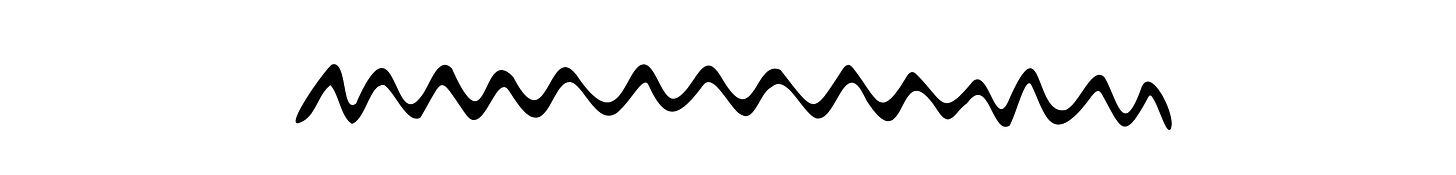



Yes, this is one of the ways that I have been using ChatGPT lately too. I do have to constantly redirect it from positivity and productivity bias though. But I routinely put in my text message and email drafts to have them translated from autistic to allistic, saving me some cognitive and emotional labour but also reducing friction and misunderstanding in effective ways.
I can recommend the ‘Neurodivergent AI assistant’ by Matt Ivey custom GPT from the explore GPTs tab. It’s excellent at decoding and interacting in a more autistic affirming way, with limitations and caveats.
For decision-making, asking to go through a decisional balance matrix has also be helpful for me because it illuminates what importance I might be subconsciously placing on certain factors. In my autistic brain I get the most peace and harmony when my decisions come from alignment with my values so this can be a really crucial step for me.
Wow--bookmarking this post for future use. I use ChatGPT precisely for these kinds of things, but your templates / prompting here are amazingly helpful and clear. Thank you!